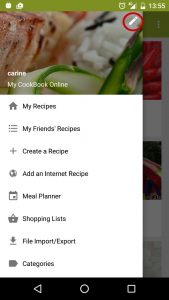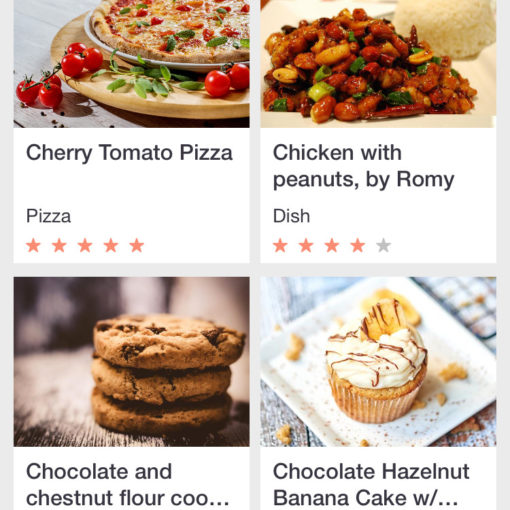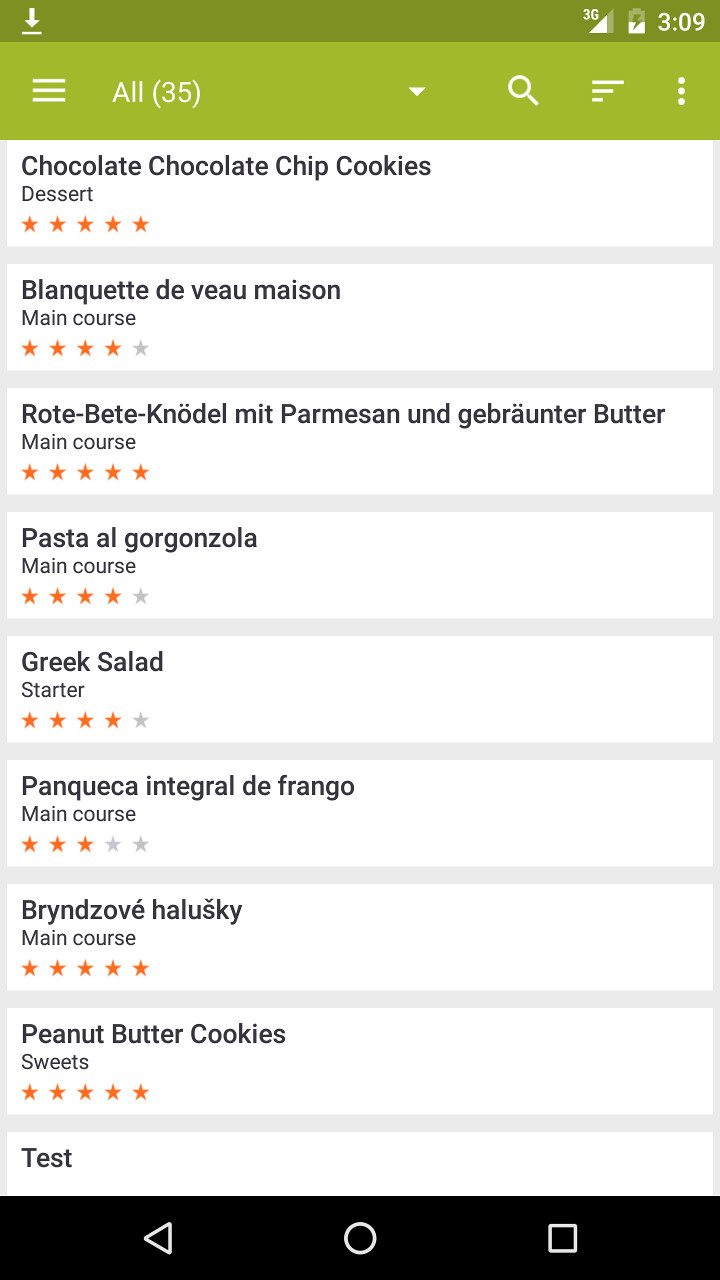This feature is available for users with an online account on www.mycookbook-online.net
For Android users :
If your android application is linked to your online account, you will be able edit your image.
Open the menu and click on the pen :
It will open the following link https://www.mycookbook-online.net/usersettings/.
For iOS users :
The edit button is not available on iOS but you can edit your image in the menu. Just open the following link https://www.mycookbook-online.net/usersettings/ in any browser.
For all users :
Go to the header image section and choose your image .
You can also upload your own image if you prefer.
Then don’t forget to save your settings.
Your image will appear in the My CookBook Online header and in the menu of your mobile app.